File management is becoming more important than ever in the digital workspace. Of course with the sheer volume of digital documents, photos, videos, and other files you probably accumulate, having a structured approach to file management can save you time and reduce frustration.
Whether you’re a student, professional, or simply managing personal files, implementing best practices can streamline your digital workspace. In this article, we delve into some of the essential strategies for effective file management.
Efficient file management, including the ability to change picture size now, ensures that your digital workspace remains clutter-free and easy to navigate.
Regularly Declutter and Archive Your Files
Over time your digital workspace will definitely become cluttered with outdated or redundant files. This can hinder your productivity and consume your storage space. The best way to avoid this is to remove unnecessary files to reduce clutter and make it easier to find those essential files that you need quickly.
Well, you could schedule regular decluttering sessions to review and archive files that are no longer needed for immediate access.
In fact, you could simply archive old projects, completed tasks, or obsolete documents into separate folders or external storage devices. Archiving preserves these files for future reference while keeping your active workspace uncluttered. This is an excellent way to take care of your storage space and prevent overload on your devices.
Learn Basic File Management Skills
Basic file management skills on your device can significantly improve your productivity and organization. For example, you should familiarize yourself with file extensions (e.g., .txt, .jpg, .pdf) and their associated applications.
This knowledge helps you identify file types and select the appropriate software for opening or editing them.you’ll need to know how to use your device’s built-in file management tool like Finder if you are using Mac. You’ll also need to know how to understand how to copy and move files/folders on your primary work devices, depending on what you use it for. If you are a photographer, for example, you should learn how to use photo management software like Adobe Lightroom, Capture One, or Apple Photos to import and manage your photos. You should also learn how to crop screenshot on Mac, to help reduce their file size, especially if they contain a large amount of unnecessary background or whitespace.
Of course, smaller file sizes make it easier to share screenshots via email, messaging apps, or on the web, as they require less storage space and bandwidth.
These will empower you to effectively manage your digital assets, leading to smoother operations and better outcomes.
Establish Consistent Naming Conventions
Although often underestimated, establishing a clear and consistent naming convention for your files can massively improve your digital workspace.
Yes, you can use descriptive names that reflect the content of the file and include relevant dates or version numbers if necessary.
That said, avoid using special characters or spaces, as they can cause compatibility issues across different platforms.
For example, instead of naming a file “Document123.pdf,” opt for something more descriptive like “ProjectProposal_2024_v1.pdf.” It is also smart to avoid complex names you might struggle to recall and access when you need them.
Organize Files Into Folders
Just like organizing physical documents into folders, grouping related files into folders on your computer allows you to maintain order and accessibility.
In this regard, create a logical folder structure that reflects your workflow or project hierarchy. For instance, you might have separate folders for different projects, clients, or categories.

Within each folder, further organize files into subfolders as needed. This hierarchical approach makes it easier to locate specific files and reduces clutter.
In the same fashion make sure you also name your folders consistently with descriptive words that indicate their contents. Instead of generic names, use clear and meaningful names that immediately convey the purpose or content of your folders.
Utilize Metadata and Tags
Utilizing metadata and tags enhances your digital file management by enabling you to efficiently organize and retrieve information. Metadata provides essential details about a file, such as creation date, author, and file type, aiding in categorization and searchability. Tags offer additional descriptors, making it easier to group related files and locate them swiftly.
This strategy streamlines workflows, reduces clutter, and ensures data integrity. Moreover, it fosters collaboration by facilitating seamless sharing and understanding of file content among your team members. Ultimately, leveraging metadata and tags optimizes productivity and enhances your overall data management efficiency.
Backup Your Files Regularly
Regularly backing up your files safeguards your digital files against data loss due to hardware failure, theft, or accidental deletion. It also provides a recovery option in case of system crashes or malware attacks thus ensuring continuity in work or personal projects by preventing disruptions caused by lost or corrupted files. Additionally, backups give you peace of mind knowing that valuable data is secure and retrievable.

Invest in reliable backup solutions such as cloud storage services, external hard drives, or network-attached storage (NAS) devices. Consider setting up automatic backups to ensure that your files are consistently backed up without manual intervention. Additionally, periodically test your backups to verify their integrity and restore capability in case of emergencies.
Wrapping up
In conclusion, effective file management is essential for maintaining a streamlined and productive digital workspace. Proper file management is now a necessity and adopting best practices will help you optimize efficiency, accessibility, and data integrity across your files. Invest time upfront in establishing a robust file management system, and reap the benefits of improved productivity and peace of mind in the long run.