As e-commerce continues to evolve, many businesses find themselves considering a switch from one platform to another to better meet their needs. One common transition is moving from WooCommerce to Shopify. This change can offer numerous benefits, including a more user-friendly interface, better scalability, and enhanced support options. However, migrating from WooCommerce to Shopify requires careful planning and execution to ensure a smooth and successful transition. In this article, we’ll walk you through the essential steps to make your migration process as seamless as possible.
Step 1: Assess Your Current WooCommerce Setup
Before you begin the woocommerce to shopify migration, it’s crucial to thoroughly assess your current WooCommerce setup. Take inventory of all the elements that make up your online store, including products, customer data, orders, and website design. Understanding the scope of what needs to be migrated will help you identify any potential challenges and plan accordingly.
Step 2: Choose the Right Shopify Plan
Shopify offers a variety of plans to accommodate different business needs. Evaluate the features and pricing of each plan to determine which one aligns best with your business goals. Consider factors such as the number of products you sell, your target market, and any additional functionalities you may require, such as advanced reporting or third-party integrations.
Step 3: Backup Your WooCommerce Data
Backing up your WooCommerce data is a critical step in the migration process. This ensures that you have a secure copy of all your important information in case anything goes wrong during the transition.

There are several plugins available that can help you automate the backup process, making it easier to capture and store your data safely.
Step 4: Set Up Your Shopify Store
Once you have chosen your Shopify plan and backed up your WooCommerce data, it’s time to set up your new Shopify store. This involves creating a Shopify account, selecting a theme, and customizing the design to match your brand. Shopify offers a wide range of themes and design options, allowing you to create a visually appealing and functional online store.
Step 5: Migrate Your Data
Migrating your data from WooCommerce to Shopify can be a complex process, but there are tools and services available to help streamline it. The Shopify Store Importer app, for example, can assist with transferring products, customers, and orders from WooCommerce to Shopify. Be sure to follow the instructions carefully and verify that all your data has been accurately migrated.
Step 6: Test Your New Shopify Store
After migrating your data, it’s essential to thoroughly test your new Shopify store to ensure everything is functioning correctly. Check that all your products are displayed properly, customer data is intact, and orders can be placed and processed without any issues.

Testing your store thoroughly will help you identify and address any problems before you go live.
Step 7: Redirect URLs and Preserve SEO
Maintaining your search engine rankings during the migration is crucial for preserving your online visibility and traffic. Set up 301 redirects from your old WooCommerce URLs to your new Shopify URLs to ensure that visitors and search engines can find your content. Additionally, update your sitemap and submit it to search engines to reflect the changes in your website structure.
Step 8: Launch and Monitor Your New Store
Once you’re confident that your new Shopify store is ready, it’s time to launch. Announce the migration to your customers and provide any necessary instructions or support to help them navigate the new site. After the launch, closely monitor your store’s performance, track key metrics, and be prepared to address any issues that may arise.
Conclusion
Transitioning from WooCommerce to Shopify can offer significant advantages for your e-commerce business, but it’s important to approach the process with careful planning and attention to detail. By following these essential steps, you can ensure a smooth migration and set your business up for continued success on the Shopify platform. Remember to assess your current setup, choose the right plan, back up your data, and test thoroughly before going live. With the right preparation, your new Shopify store will be ready to provide an enhanced shopping experience for your customers.