In today’s fast-paced world, efficiency is key, especially when it comes to communication in the business environment. While many assume faxing is outdated, it remains a critical method for securely transmitting documents in fields like healthcare, legal, and government sectors. However, the days of waiting by the fax machine are long gone. You can now send faxes right from your iPhone, streamlining your workflow and eliminating unnecessary steps. In this article, we’ll explore some top apps that allow you to send faxes directly from your iPhone.
Why Faxing Is Still Relevant?
Faxing may seem like a relic from the past, but it’s still widely used because of its legal standing and security benefits.
Unlike emails, faxes are more difficult to intercept, making them an ideal method for sending sensitive information such as medical records or legal documents.
Faxing also remains a standard practice in industries that require signature-based communications.
For those who need to send faxes occasionally or even daily, having the ability to fax from your iPhone is a game-changer.
The Benefits of Faxing from Your iPhone
Before diving into the best apps, let’s look at some of the key benefits of faxing from your iPhone:
Convenience on the Go
With your iPhone, you can send a fax from anywhere, whether you’re in a meeting, traveling, or even lounging at home. There’s no need to be tied to a physical fax machine.
No Paperwork or Equipment
Faxing from your iPhone eliminates the need for a fax machine, ink, or paper. All you need is your phone and the right app. This saves not only space but also reduces your overall operational costs.
Faster Document Handling
Sending a fax from your phone allows you to quickly attach and send documents directly from your device. Whether it’s a PDF or a photo of a physical document, you can get it delivered in seconds without scanning or printing.
Secure and Trackable
Most fax apps offer features like delivery confirmations, ensuring your fax reaches its destination. Some also provide encryption for added security, giving you peace of mind when sending sensitive documents.
Leading Apps for Faxing from Your iPhone
Here are some of the top apps that make faxing from your iPhone easy and efficient:
1. iFax
iFax is a popular app that allows users to send and receive faxes globally. It boasts a clean interface and is simple to use, even for beginners.
The app offers a variety of features that make it stand out.
Key Features:
- No subscription required: Pay only for the pages you send.
- Supports multiple file formats: Send PDFs, images, and Word documents.
- Cloud storage integration: Easily import documents from Google Drive, Dropbox, or iCloud.
- Secure transmission: End-to-end encryption ensures your data is safe.
If you’re looking for a straightforward app that gets the job done, iFax is a great choice.
2. FaxBurner
Another highly rated app is FaxBurner, which offers a free plan for occasional fax users. The app provides fax from iphone with a temporary fax number and allows users to send and receive faxes with ease.
Key Features:
- Free plan: Send up to 5 pages for free and receive up to 25 pages monthly.
- Temporary fax numbers: Get a new fax number each time you send a fax.
- Email integration: Fax documents directly from your email account.
- Cloud storage support: Import and save faxes to your favorite cloud storage services.
This app is perfect for those who only need to send a fax occasionally but still want robust features.
3. eFax
eFax is one of the oldest and most trusted names in the online faxing world. It offers a mobile-friendly app for iPhone users that allows for seamless faxing on the go.
Key Features:
- Receive faxes for free: Receive faxes directly to your inbox without paying extra.
- Edit and sign faxes: Add electronic signatures to your documents before faxing.
- Unlimited cloud storage: Store all your sent and received faxes in the cloud.
- PDF and image support: Send PDFs and images directly from your phone or cloud storage.
Though eFax comes with a monthly subscription, the extensive list of features makes it an excellent choice for business users who fax regularly.
4. FaxFile
If you prefer a simple pay-as-you-go model, FaxFile is an ideal option. This app allows you to buy fax credits and only pay for what you use, making it perfect for occasional users.
Key Features:
- No subscription fees: Pay per fax instead of committing to a monthly plan.
- Send faxes globally: FaxFile supports international faxing, making it useful for business travelers.
- Multiple document types: Send PDFs, JPEGs, and other formats.
- Easy-to-use interface: A straightforward app that doesn’t complicate things with unnecessary features.
FaxFile is best suited for users who need an affordable, no-frills solution for sending occasional faxes.
How to Choose the Right Fax App for You?
With so many fax apps available, it can be challenging to pick the right one. Here are some factors to consider when making your decision:
Usage Frequency
If you send faxes often, look for apps like eFax or iFax that offer robust features and monthly subscription plans.
On the other hand, occasional users may benefit from apps like FaxBurner or FaxFile that offer pay-as-you-go pricing.
Security Needs
If you’re dealing with sensitive information, opt for apps that offer encryption and secure fax transmission. Both iFax and eFax are strong contenders in this area.
Cloud Integration
Consider an app with cloud storage integration if you often store documents in services like Google Drive, Dropbox, or iCloud. Apps like iFax and FaxBurner offer seamless access to your cloud-stored documents.
Final Thoughts
Faxing from your iPhone is a game-changer for busy professionals who need to streamline their workflow and handle documents efficiently. Whether you’re faxing occasionally or daily, the convenience and flexibility of mobile fax apps make the process faster, more cost-effective, and secure. With options like iFax, FaxBurner, eFax, and FaxFile, you can find an app that suits your needs and start faxing right from your iPhone in no time.