Key Highlights
- Enhanced Security: Click Studio uses advanced encryption to safeguard sensitive business data.
- Seamless Integration: Enjoy smooth integration with your existing systems.
- Streamlined Collaboration: Securely share sensitive information within your team.
- Simplified Management: Effortlessly manage employee access to company accounts.
- User-Friendly Interface: Increase adoption rates with an easy-to-use platform.
- Mobile Accessibility: Access your passwords securely from anywhere with dedicated iOS and Android apps.
Introduction
In today’s digital world, protecting sensitive information is very important for small businesses. A password manager, such as Click Studio Business Password Manager, is an easy and effective way to do this, acting as a password vault for centralized password storage and allowing users to store passwords securely. Click Studio Business Password Manager offers account recovery options and gives businesses a secure and simple platform to keep and manage their passwords and credentials safely.
Discover the 10 Features of Click Studio Business Password Manager
Click Studio has a corporate password manager that makes it easier to manage passwords and keep your business secure, much like NordPass, which offers good password management features. It has many features that help your team work together safely. This keeps your sensitive information protected. With strong encryption and real-time monitoring, this password manager directly addresses security concerns.
Keep reading to discover the top 10 features that make Click Studio the best option for businesses of all sizes!
- Advanced Encryption for Maximum Security
In our connected world, cyber threats are getting smarter. Click Studio uses strong encryption to keep your sensitive data safe from unauthorized access and breaches.
Your passwords, login credentials, and other important business information are stored securely. This way, your company’s digital assets stay protected. Click Studio focuses on keeping your data secure and private.
With strict security measures, Click Studio gives your business peace of mind. You can feel good knowing that your valuable information is safe from changing cyber threats.
- Seamless Integration with Existing Systems
Click Studio works well with your current IT setup. This makes it easy to switch over and keeps your workflow running smoothly. You can connect Click Studio with your company’s single sign-on (SSO) provider, directory services, and other important systems for better functionality.

This connection boosts productivity. Employees can access their passwords and login credentials right where they work. With fewer interruptions, your team can concentrate on their tasks!
The smooth integration of Click Studio with your systems cuts down on problems, makes it easier to use, and strengthens your overall security.
Why Click Studio Stands Out as a Business Password Manager
Finding the right business password manager for your company’s specific needs can be tough. There are many options out there. Click Studio stands out because it allows you to customize access for different user roles. As your business changes and your security needs grow, Click Studio can change too.
This flexibility makes it a great choice that can grow with your business.
- Customizable Access Controls for Different User Roles
Maintaining a safe and organized system needs strong access controls. Click Studio helps administrators set specific access levels and permissions for different users in their organization.
You can customize access to sensitive information based on each person’s job. This way, employees can only see the data they need for their tasks. By using detailed access controls, Click Studio boosts your security policies and reduces the chance of unauthorized access to sensitive information.
With Click Studio, you can find a balance between safety and user ease, creating a more secure and efficient work environment.
- Real-Time Monitoring and Alerts for Unusual Activities
It is very important to spot suspicious activities early. This helps in dealing with potential security breaches quickly. Click Studio lets administrators monitor activities in real time. They can easily see and handle any strange login attempts or unauthorized access.
The system keeps detailed audit logs. These logs record user activities and show potential weaknesses. If there is a suspected data breach or an unauthorized access attempt, Click Studio sends alerts right away. This allows for fast action to stop further damage.
Taking security steps ahead of time is very important in today’s business world. Click Studio provides strong tools to help improve your security plan.
Enhancing Team Collaboration with Click Studio
Collaboration is important for team success, but it needs to be done safely. Click Studio provides tools made to improve teamwork while keeping security strong.
With Click Studio, companies can create a work setting that encourages teamwork without losing security. This helps teams work together better.
- Secure Sharing of Sensitive Information Among Team Members
Sharing sensitive information, like login details, passwords, or financial data, is very important. Click Studio helps teams share this information safely and easily with its password sharing tools.
You can share passwords with certain people or groups while keeping control of who can access them. By using Click Studio’s secure sharing features, teams can work together on projects and get the information they need without risking the safety of their sensitive data.
You can relax knowing that your shared information stays protected at every step.
- Efficient Management of Employee Access to Company Accounts
As businesses grow, their workforces change too. With Click Studio, you can easily manage employee access. This means that new team members get their login credentials and permissions right from the start.
You can onboard and offboard employees effortlessly while keeping a safe and clear record of all access changes. Click Studio brings all password management into one platform. This makes the onboarding and offboarding process easier and boosts overall security.
By using this simple way to manage users and access, you can lower the workload that comes with password tasks. This lets your HR and IT teams focus on more important projects.
Streamlining Password Management in Your Business
Click Studio makes password management easier for businesses. It has a simple interface and detailed audit trails. This helps improve security and makes sure businesses follow the rules.
These features are important in today’s business world. Security and accountability are essential.
- User-Friendly Interface for Easy Adoption and Use
Click Studio has a simple and clear user interface. It is made for everyone, no matter how much technical skill they have. This simplicity helps people start using it quickly without needing a lot of training.
The easy design of Click Studio makes learning the platform simple and user-friendly across any web browser. Your team can jump in and use it without much trouble. This makes password management a part of their everyday work.
A design that is easy to use is very important. It helps teams use password management tools regularly and effectively in your organization.
- Comprehensive Audit Trails for Compliance and Security
In today’s strict business world, showing you follow rules and industry standards is very important. Click Studio has complete audit trails. These trails monitor all activities of users on the platform.
You can keep detailed records of who accessed specific passwords, when they did it, and what changes were made. This is key for meeting regulatory compliance needs. Click Studio makes the often-complicated compliance process simple. It gives you easy access to records of all password actions, ready for audits.
These audit logs give important information about how users behave, possible security issues, and how well people follow compliance rules.
Click Studio’s Unique Features That Benefit Businesses
Click Studio provides automatic password updates. This helps keep your passwords strong and safe from attacks. Also, because many people work on the go today, Click Studio has a special mobile app. This app lets users easily manage their passwords in a secure way while they are out.
These features show that Click Studio cares about giving businesses helpful and easy-to-use solutions.
- Automated Password Updates and Rotation for Enhanced Security
Regularly changing and updating passwords is a key security step that many people forget. Click Studio helps you by automating password updates. This means your business accounts stay safe with passwords that change often.
You can set rules for password strength and create schedules for automatic updates. This keeps your digital security strong. With Click Studio, you cut down on mistakes and boost your security without disturbing your team’s work.
Using automated password updates and changes makes your security practices better. This leads to a safer digital space.
- Dedicated Mobile App for Access on the Go
In today’s fast business world, it is important to safely access your passwords and private data while you are out. Click Studio has a special mobile app for both iOS and Android. This app lets you manage your passwords easily from any place.
The mobile app offers a smooth and safe experience. It makes sure your team can securely get the information they need, whether they are in the office or at an off-site meeting. With Click Studio’s mobile app, your team can remain busy while keeping top security no matter where they are.
Check out the comfort and safety of Click Studio’s mobile app to take charge of your password management while you are on the go!
How Click Studio Improves Security and Efficiency
Click Studio helps businesses increase security and efficiency. It does this by offering a single platform to enforce strong security rules and lower the chances of data breaches. These key factors build a strong security setup and make operations smoother.
Click Studio also simplifies password management and boosts security measures. This allows businesses to work in a more secure and efficient way.
Implementing Strong Security Policies Across the Organization
Click Studio gives you the tools to create and follow strong security rules for managing passwords in your organization, including a comprehensive dashboard for monitoring compliance. The platform allows administrators to set rules for password strength across the company, make sure passwords are changed regularly, and improve security practices.
By giving clear instructions and tools to enforce these rules, Click Studio helps your business stay compliant with regulations and boosts your overall security, offering ease of use. A good enterprise password manager, popular among MSPs, can really help promote a secure culture within a company, similar to how Google emphasizes security.
With Click Studio, setting up and managing strong security policies is easy. This helps your business stay one step ahead of new security threats.
Reducing the Risk of Data Breaches with Advanced Protocols
Data breaches are a big risk for businesses of all sizes. They can cause money loss, hurt your reputation, and lead to legal issues. Click Studio uses strong security methods to reduce these risks.
They use strong encryption and enforce multi-factor authentication. They also have real-time monitoring to protect your important business data. Click Studio’s complete business plan for cybersecurity is designed specifically for small teams, making it much harder for unauthorized people to access sensitive information.
Say goodbye to data breaches with Click Studio’s top security measures!
Click Studio in Action: Real-World Applications
Click Studio is useful for different business areas. Marketing teams can share passwords for social media accounts and analytics sites safely. Meanwhile, finance departments can securely store important financial information.
With secure password sharing, easy access control, and simple management, Click Studio is a great tool for businesses.
Most Practices for Deploying Click Studio in Your Business
Deploying a business password manager like Click Studio is very helpful. To get the most benefits, use these best practices:
- First, find out who will be important in using and managing Click Studio in your organization.
- Next, hold training sessions with your team to show how Click Studio works and to answer questions.
- Finally, start using the platform with some departments or teams to make the switch easier.
By following these steps, your company can make the most of Click Studio.
Preparing Your Business for Click Studio Implementation
Implementing Click Studio is a smart choice that makes your business’s security better and improves how you manage passwords. Moving to Click Studio smoothly needs good planning. First, you should teach your team about the benefits.
When you prepare your team and listen to their worries, you set the stage for a smooth switch.
Steps for a Smooth Transition to Click Studio Password Management
Changing to a new password management system can be simple. To help your team, first export passwords from old password managers or spreadsheets. Then, import the passwords into Click Studio.
After that, sort passwords into well-named folders. This makes it easy to find what you need, especially if you are using a VPN (virtual private network). If your team is small, try a free trial or a free family plan to see how the platform works.
By doing these things, you can make the change easier for everyone. This will help your team adjust well and get used to the new system.
Training Your Team to Maximize Click Studio’s Features
Investing in team training helps your employees use Click Studio well. You should plan training sessions that fit the needs of different user roles, including standard users, team leaders, and administrators.
Give them clear, step-by-step help on important features. This includes adding and managing strong passwords, sharing passwords safely, and knowing the platform’s security settings.
Enabling multifactor authentication (MFA) is also important to create a culture of learning and enhance security. Offer ongoing support and resources like webinars, tutorials, or a helpful knowledge base.
By providing good training, you help team members use Click Studio to its full potential. This ensures a smooth setup and a safer digital space.
Conclusion
In conclusion, Click Studio Business Password Manager is an excellent choice for making your password management safer and more effective, positioning it as one of the best password managers in the market. It uses strong encryption and real-time monitoring. The user-friendly design makes it easy to use. Click Studio is a great choice for businesses that want better control and safe sharing of their sensitive information. Setting strong security policies can lower the chances of data breaches. Click Studio helps keep your business data safe, akin to using Keeper for enhanced security. You can easily switch to Click Studio and give your team the benefits of automatic updates and access to a mobile app. Improve your password management today with Click Studio.
Frequently Asked Questions
How does Click Studio ensure the security of my business data?
Click Studio focuses on security by using strong encryption methods to keep your business data safe. Your information is stored securely in an encrypted vault. You can access it only with your master password.
Can Click Studio be integrated with other tools my business uses?
Yes, Click Studio is made to work smoothly with your current systems and workflows. This way, you can connect it with the business tools you use every day.
What are the key factors to consider when choosing Click Studio?
When you think about Click Studio, here are some important things to consider. First, it has strong security features. Second, its interface is easy to use. Third, it works well with other tools. Lastly, their customer support is reliable.
How does Click Studio compare to managing passwords manually?
Click Studio provides many benefits compared to managing passwords by hand. It offers better security, is easy to use, lowers security risks, and offers a central way to control everything through a friendly admin console.
What support options are available for Click Studio users in Australia?
Click Studio provides great customer support for users in Australia. You can reach them through different options. You can contact them by email, phone, or use their detailed online help desk.