When browsing the internet, you may have encountered various error messages or status codes, such as the infamous “404 Not Found” or the mysterious “500 Internal Server Error.” These are HTTP status codes that communicate vital information about the state of your website and its connection with users. As a website owner or developer, understanding these codes is essential for troubleshooting and ensuring a smooth user experience. In this article, we’ll explain what these status codes mean, how to address common issues, and offer insights into the 422 status code in particular.
HTTP status codes are part of the HTTP response that a web server sends when a request is made by a client (usually a web browser). These codes are divided into five categories:
- 1xx: Informational responses (e.g., 100 Continue).
- 2xx: Success codes (e.g., 200 OK).
- 3xx: Redirection codes (e.g., 301 Moved Permanently).
- 4xx: Client error codes (e.g., 404 Not Found).
- 5xx: Server error codes (e.g., 500 Internal Server Error).
Each code helps indicate what happened with the request, whether it was successful, redirected, encountered an error, or resulted in an internal server issue. Understanding these codes is crucial for identifying and resolving issues that might arise on your website.
Common Status Codes and Their Meanings
Here are some of the most commonly encountered HTTP status codes and their meanings:
- 200 OK: This is the most common status code, indicating that the request was successful and the server returned the requested content.
- 301 Moved Permanently: This indicates that the requested URL has permanently moved to a new location. The browser will automatically redirect to the new URL.
- 404 Not Found: This error means the requested resource or page could not be found on the server. It often occurs when a user clicks on a broken link or types in an incorrect URL.
- 500 Internal Server Error: This is a general error indicating that something went wrong on the server side, but the server cannot be more specific about the problem.
Deep Dive: Understanding the 422 Status Code
One of the more confusing HTTP status codes is 422 Unprocessable Entity. This code occurs when the server understands the request, but it cannot process it due to semantic errors. In simpler terms, the server recognizes the request, but the data provided is incomplete or invalid in some way.
For example, when a user fills out a form on your website, and the data is in the wrong format, or certain required fields are missing, the server might return a 422 error.
This can also happen if the data cannot be processed as expected (e.g., a user attempts to submit a date in an unrecognized format).
To fix the 422 status code, you need to:
- Review the requested data to ensure it adheres to the expected format (e.g., proper field validation, correct data types).
- Implement better error handling on the form to ensure users are given feedback on what needs to be fixed.
- Provide meaningful error messages that indicate exactly what is wrong so users can correct their input.
For more information on how to resolve this issue, you can read more at First Rank to learn about best practices for handling form validation and data processing errors on your website.
How to Fix Other Common Status Codes
In addition to the 422 error, there are several other status codes that you may encounter. Here’s how to troubleshoot and resolve them:
- 404 Not Found: This is typically caused by broken links or incorrect URLs. You can fix it by reviewing the URL structure and implementing proper redirects if necessary. Make sure your internal and external links are up to date.
- 500 Internal Server Error: This error is usually caused by server misconfigurations or issues like exceeding resource limits. To fix it, check your server logs for any underlying issues and work with your hosting provider to resolve them.
- 403 Forbidden: A 403 error occurs when a user tries to access a resource they don’t have permission to view. This can be fixed by reviewing access permissions on your server and ensuring that only authorized users can access sensitive data.
- 503 Service Unavailable: This error typically appears when the server is temporarily overloaded or undergoing maintenance. If you encounter this issue, you can reduce server load, monitor for traffic spikes, or schedule maintenance windows to prevent disruptions.
Tools for Troubleshooting Status Code Issues
There are several tools that can help you identify and fix status code issues on your website. Using browser developer tools, like Google Chrome’s DevTools, allows you to inspect HTTP responses and determine the exact status code being returned. Additionally, online status code checkers can be used to quickly scan your site for broken links or server errors.
Server logs are also valuable in identifying issues. Logs contain detailed information about server requests and can help pinpoint the cause of errors like 500 Internal Server Errors or other server-side problems.
Preventing Status Code Errors for a Smooth User Experience
Preventing status code errors in the first place is essential for maintaining a smooth user experience. By proactively handling status codes like 404, 422, and 500, you ensure that users don’t encounter frustrating roadblocks.
Here are some best practices:
- Regularly check and update broken links.
- Implement proper form validation to avoid data submission errors.
- Set up server monitoring to catch potential errors before they affect users.
- Use proper redirects for moved or deleted pages to avoid 404 errors.
By handling status codes effectively, you can create a better, more reliable website experience for users and improve your site’s overall performance.
Conclusion
Website status codes provide critical insights into the health of your website. Understanding what these codes mean and how to address them is essential for keeping your site running smoothly and offering a positive user experience. By properly troubleshooting and fixing common status codes like 422 Unprocessable Entity, 404 Not Found, and 500 Internal Server Error, you’ll be able to maintain a site that’s free of frustrating errors and provides seamless functionality for your users.